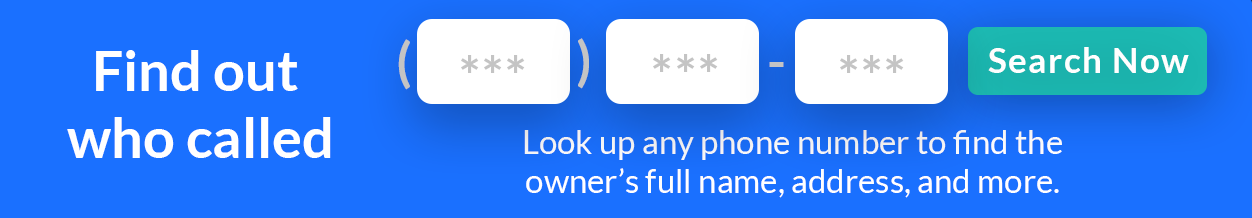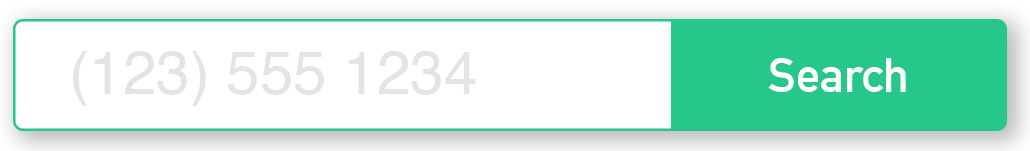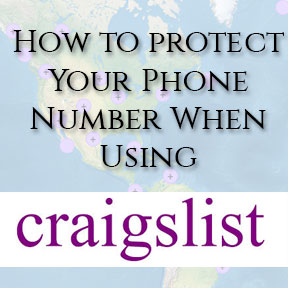
How to protect your phone number when doing business on Craigslist
Craigslist is a fantastic website that lets you sell your unwanted items and appliances for good money, but what people don’t know is that Craigslist is also the center of many scams revolving around getting your phone number from the ad listings that you post for the world to see. This article will show you how to protect your phone number from these scammers, and learn how to identify where and when you phone number will be given out on the Craigslist website.
Step 1: Use a Phone Cloak if possible
Cloaking your phone number is one of the easiest ways to ensure that your privacy is kept safe online. A cloak or “alternative” phone number could be a Google Voice number or a throw-away phone number like Burner. More info on Burner will be covered later in the week. When using the Google Voice number, you can route it so that all the texts will go to the Google Voice number and not your own phone number, so you don’t have to worry about people finding out personal information about you.
Step 2: Use the Craigslist built-in phone number cloaking feature
If you can’t use another phone number and have to use your own, at least use the built-in features that Craigslist provides you that will hide your phone number from bots and phone number scraping software. This is one of the easiest ways to protect your phone number online, because bots and phone number scraping software will not be able to retrieve the information if it is put in the correct section in Craigslist. Look below to see where you should put your phone number when you are filling out a craigslist ad. If you don’t see photos below you may need to turn off ad-blocking software if you have any, as the pictures have the Craigslist logo and sometimes they are blocked.
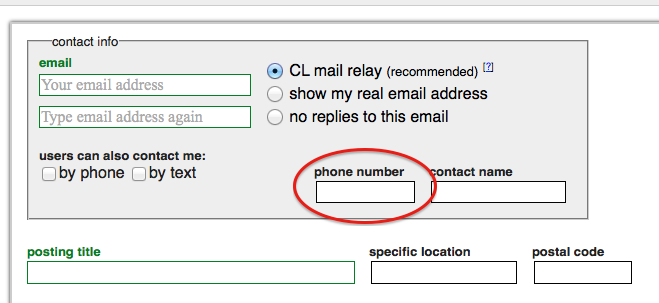
The circled area is where you should put your phone number when you fill out a Craigslist ad
When you put your phone number in this box, it will show up differently to the people who are looking at your advertisement. Below is what it will look like when the person viewing your ad sees your number.
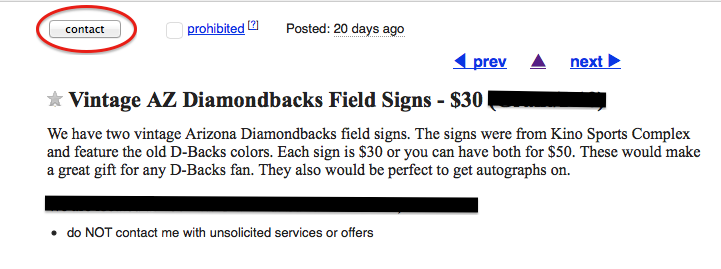
A Craigslist example ad, without a phone number on the main ad page
This is an example of a Craigslist ad. As you can see, there is no phone number on this post, it is completely hidden until you click on “Contact”. Once you click on contact, there will be a drop down box with more information, including the phone number.
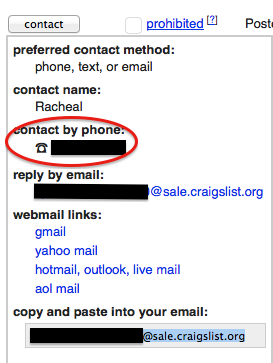
This is the drop down box that will show you the actual contact info. Clicking on the “Contact” button again will close this window.
Step 3: Use a mix of numbers and characters for your phone number
If you want your phone number to be viewable when a person clicks on your ad, you should put it as a mix of numbers and letter. If you phone number was 820-555-4596, you should write it as: 820 – five 5 five – four five 9 six. This is an even mix of number and letters. Also you can add special characters or large amount of space between the different numbers, but never put the raw phone number in the ad itself. It usually isn’t important to block the area code, as many people will have the same one as you, and it makes it easier for an actual person to contact you to buy your item. In some cases, you may not even need to put your area code at all, but if you don’t get the responses you are looking for right away, add it for good measure.
Following these tips is an easy way to protect yourself from scammers on Craigslist, but there are some experienced scammers who will still try to contact you with fake propositions and deals, so always use an extra degree of caution when doing any business online, Craigslist especially. Caution is the best protection for all scams. If this didn’t help you, check out the “How to Find out if Someone is Using Google Voice” Method instead.