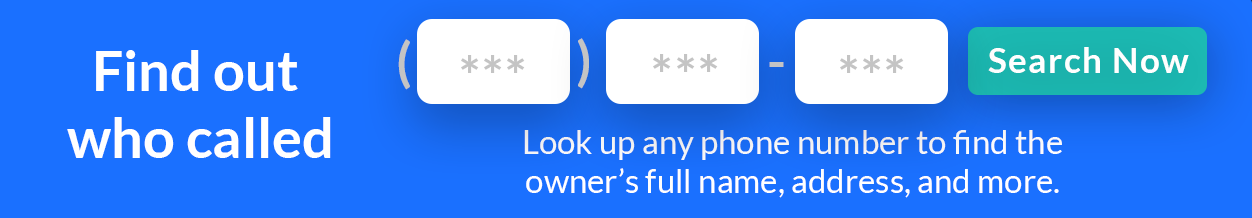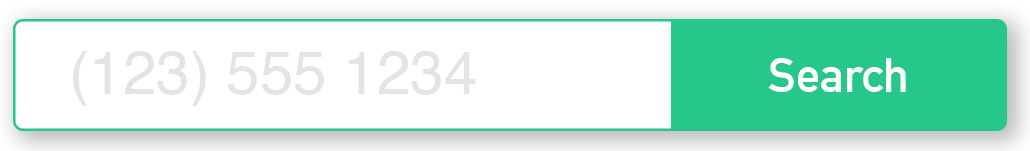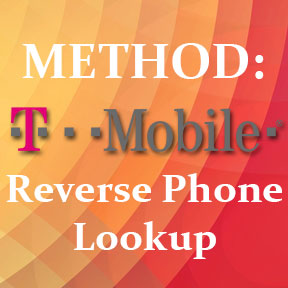
How to perform a reverse phone lookup for T-Mobile customers
T-Mobile has a long history of not allowing consumers to use their internal system to lookup phone numbers, but that doesn’t mean you are out of luck if you have T-Mobile service and need to lookup a phone number of someone who called you. T-Mobile also does not publish the addresses books of customers. If you need to find out who called you and you know that they were using T-Mobile as your service, this guide is for you. In order for this to work, you also need to have T-Mobile as your telephone or cellphone service provider.
Step 1: Write down all information about the caller that you know. This includes, but is not limited to the following:
- Day, time, and place of the call
- If the person on the phone was advertising a service, write down the name of the service and any identifying information they provide, such as location or managers name.
Step 2: Once you have these pieces of information, go to Google and type in the following:
(Replace the content in quotes with the information you gathered above)
Google Search:
“phonenumber” (company name) (company location) t mobile
Here is an example of the search performed below:
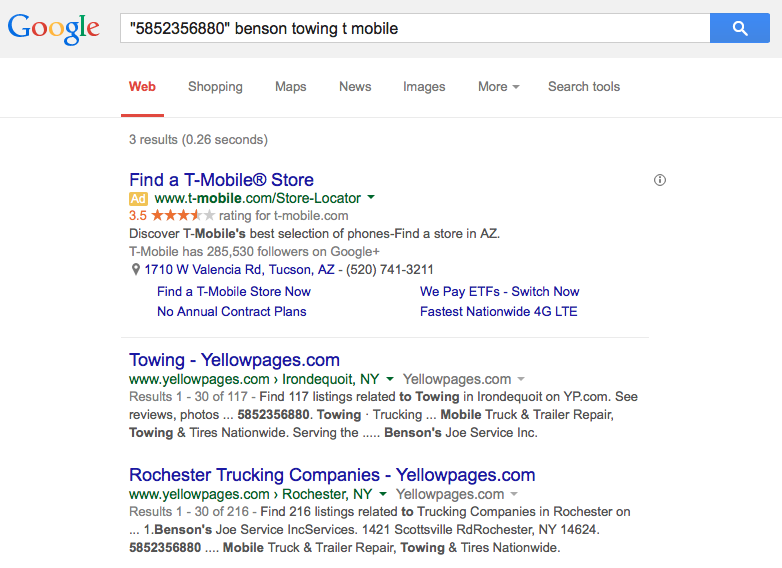
Example of a T-Mobile phone search
Once you have this search in Google, the first result should be for T-Mobile (advertisement), and the second and third result should be the name of the caller and the company or location that they are from. This is a great way to find phone numbers of people who are telemarketing too, because usually the phone number will not be enough information, but the company name and location will be displayed on Google based on their company information page.
You can also try the Facebook Method if the person calling you is not a company or organization.