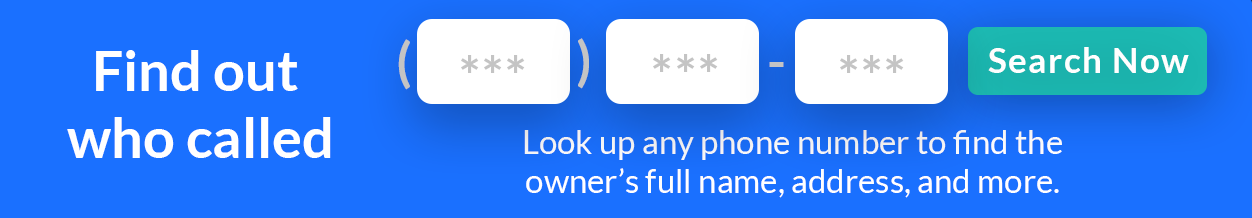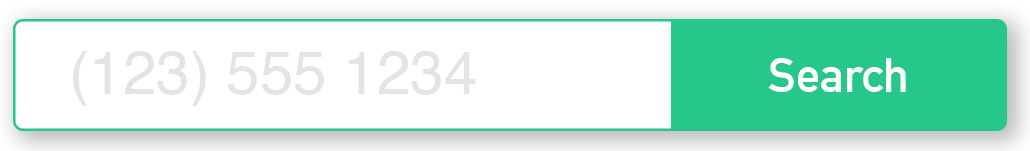How to Block Telemarketing Calls – Canada Method
For the American guide on how to register for the USA Do Not Call List, click here.
Canadians need to make sure their numbers aren’t being used for marketing too. In this guide we will show you how you can remove your number from telemarketing calls and other marketing calls that you may be receiving. In order to stop these annoying calls, we will be using the opt out method at the Canadian Do Not Call List (DNCL). Keep in mind that this will not guarantee that you won’t receive marketing calls, telemarketers that do not abide by the Canadian Do No Call List, but it should definitely cut down on the amount of calls you receive. If you have a previous business relationship with a telemarketing company, you will still receive calls from them, signing up with the DNCL will not change this, however you can contact the marketing company directly and ask them to remove you from the calling list, this is the only way to be removed if you have a previous business relationship with the company who keeps calling you. This website is managed by the Canadian Radio-Television and Telecommunications Commission and supported the Canadian Bankers Association and other organizations hoping to curb down on telemarking spam.
What companies/groups have exceptions to this Canadian Do Not Call List?
Charities, political parties, and newspapers have an exception to the Do Not Call List for Canada. They can also say that they are conducting market research, in which the DNCL does not apply. As mentioned above, if you have a previous business relationship with the company that is calling you, they will still be able to call you under the terms of the Canadian Do Not Call List.
How to sign up your number to stop receiving telemarketing calls
In order to signup your name on the Canadian Do Not Call List, you need to visit the National DNCL homepage. When you are on the homepage, on the left hand side there will be an option that says “Register My Number”. The picture below shows you where the location of the link is on the homepage of the DNCL website.

Click on “Register My Number” on the left hand side.
When you click on that link, it will take you to a separate page where it gives you information about what the Do Not Call List does, and other information that we covered above. On this page, enter the residential, wireless, fax, or VoIP telephone number you wish to register by entering the area code first, then the rest of the number (here is an example of what you should type in the box: 888-555-1980). When you click on continue, you will be taken to a page that asks you to confirm the number. Make sure the number is correct at this point.
Below the number is a “CAPTCHA” code that needs to be entered. If you cannot read the CAPTCHA code, you can use the volume button located at the side of the CAPTCHA to say the letters and numbers for you. If you still cannot understand what the letters mean, you can call the National DNCL from the number you wish to be registered and they will register the number for you. The number for the DNCL is 1-866-580-DNCL (1-866-580-3625). The letters and numbers must be entered exactly as they appear on the screen in order to progress to the next step.
The next screen after you confirm the CAPTCHA is a page that tells you that you won’t stop receiving calls immediately, and it could take up to 31 days for the companies who abide by the list to update their records and stop calling you. There is one last step, you need to click on the continue button in order to complete the process and confirm your phone number for the do not call list.
The last page is a confirmation page that tells you that your number has been added to the list. In order to de-register from the list and continue to receive marketing and spam calls, you can call the DNCL directly at 1-866-580-DNCL (1-866-580-3625). This is the only way to de-register your number, there is no online form.
We hope this guide helped you! If you would like more information you can leave a message below, or contact us.
If you want more information on how to protect your identity on the phone, you can click on this link for the full guide.